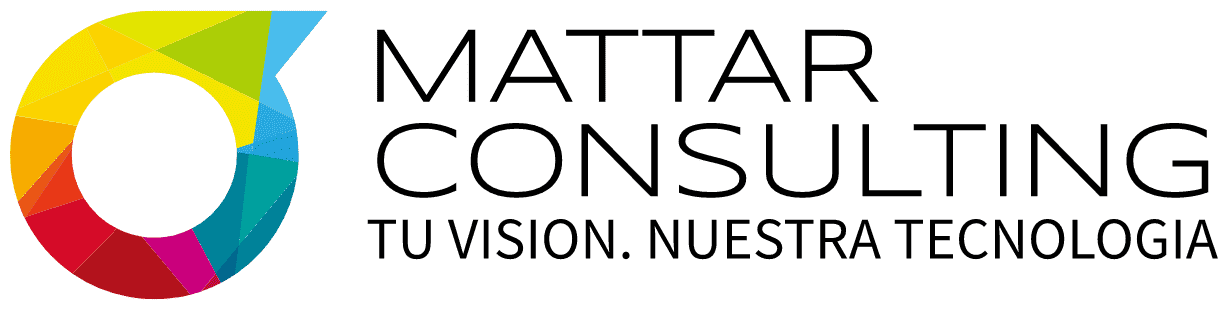Benefits of Document Management with Acrobat
Adobe Acrobat is the right solution for your document management, so you can Edit anything converting almost any digital or paper doc to an editable, searchable PDF. you can also consolidate documents combining multiple files into one doc. Sharing with anyone sending documents to others and Filling and signing digitally documents adding your e-signature and return it.
Edit text and images
Add text, fix typos, drop in new pages, edit images, and more without switching apps
Merge and split PDFs
Combine two or more PDFs into a single file, or turn an existing PDF into as many separate files as you want.
Create from templates
Get a head start by choosing from dozens of PDF templates. Or create your own reusable template.
Add comments and mark up PDFs.
Type out comments, highlight text, and underline passages. Or leave notes by hand, anywhere in your document.
Explore all Acrobat features
Share, save, and open files more easily by using the right file type
Cutting-edge tools
that drive performance
If your technology is draining resources rather than optimizing them, we can get you back on track. A professionally managed services provider can give you the decisive edge to:
Annotate PDFs
Make comments and mark up a PDF document with editing tools that let you type, highlight or underline text, and use freehand drawings and markings — anywhere in the file
Compress your file
Content changes aren’t the only way you can edit PDF files. If you have a file that’s too large to send, just compress it. Reducing the file size makes it easier to share your PDF for greater collaboration
Extract and edit text with OCR
Our built-in optical character recognition (OCR) technology can extract text from any scan and convert it to an editable PDF. You can search the text in your PDF to find words or phrases and make edits on the spot. OCR will even recognize fonts and formatting, so the new PDF matches your original paper document.
Turn an image into a PDF
In just a couple taps, you can convert image files — including JPG, PNG, BMP, GIF, and TIFF — into PDFs that can be reliably viewed across devices and desktops
Create an editable PDF from a scan.
With the Adobe Scan mobile app, you can scan any document or image and save as a PDF. Using Adobe Acrobat and Acrobat Reader, the best PDF editor and viewer apps around, you can turn it into a PDF file with text that can be searched and edited on the fly
From HTML to PDF. In a click
Convert any HTML webpage into a PDF document that functions and acts like the webpage — with clickable links, images, and formatting intact.